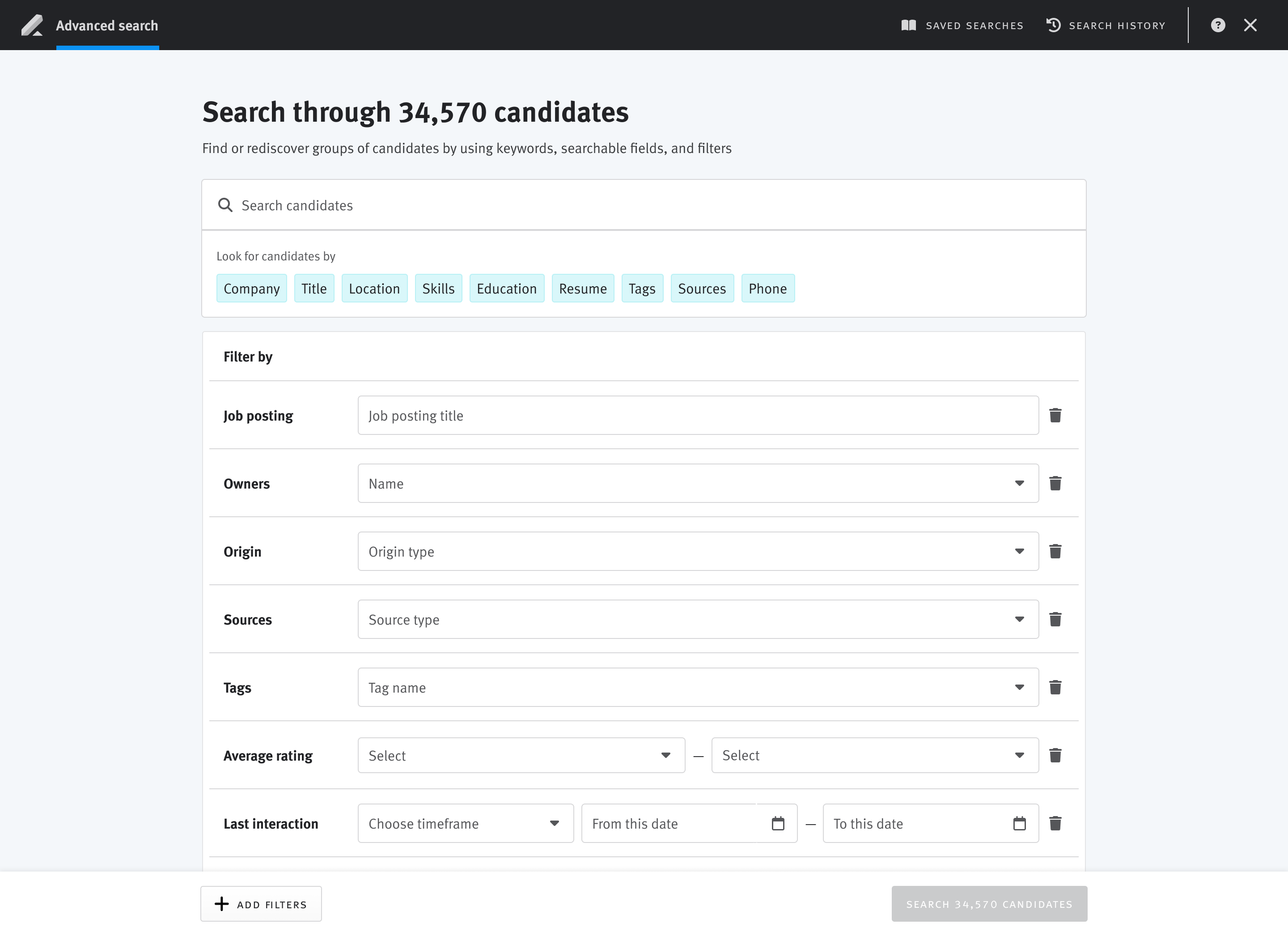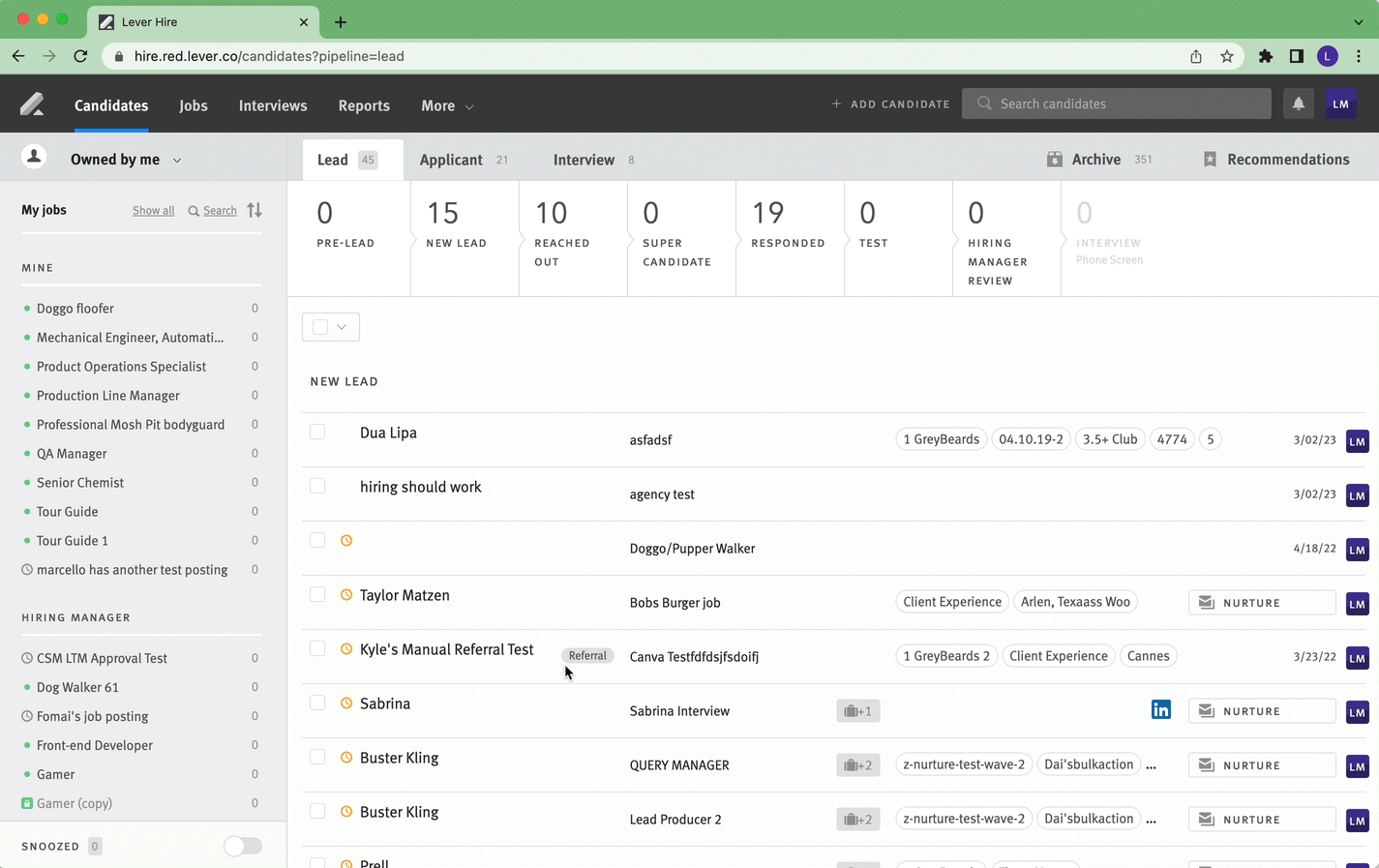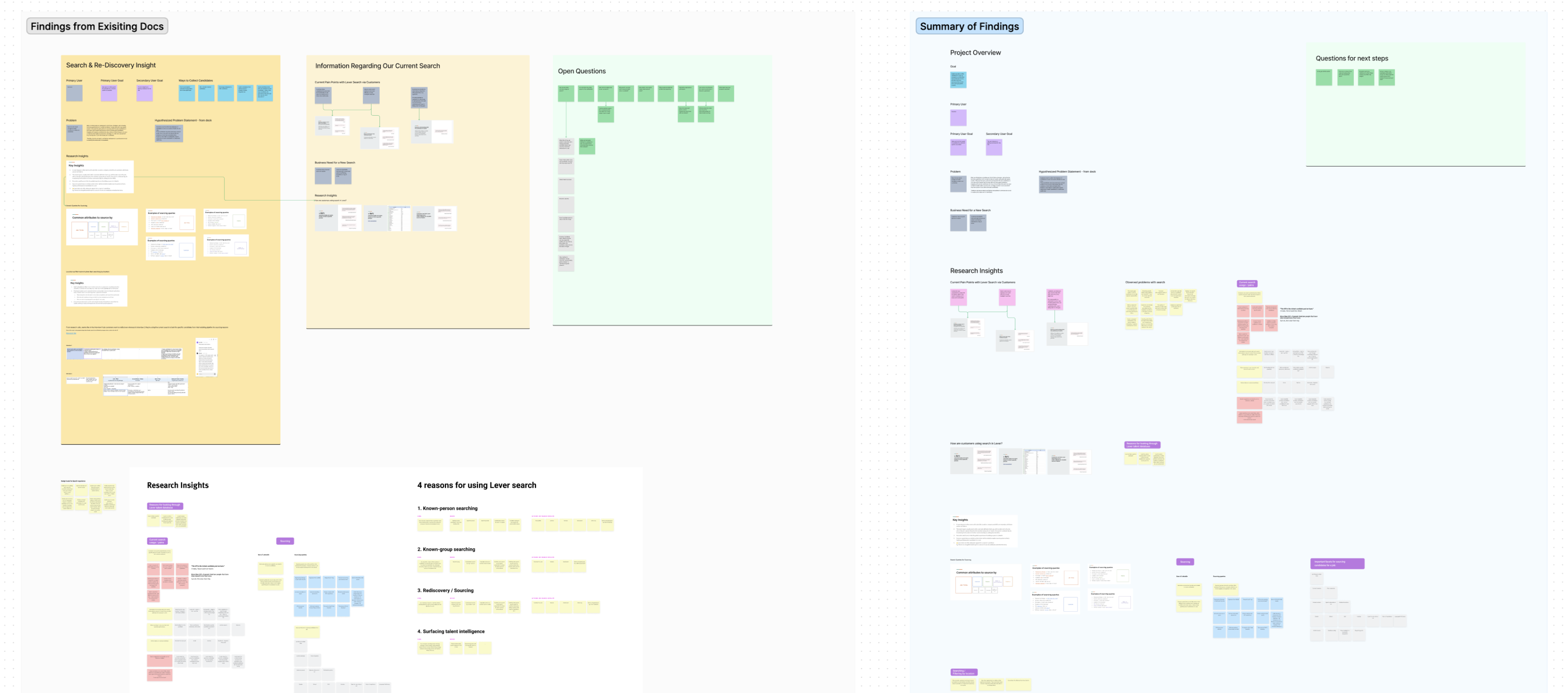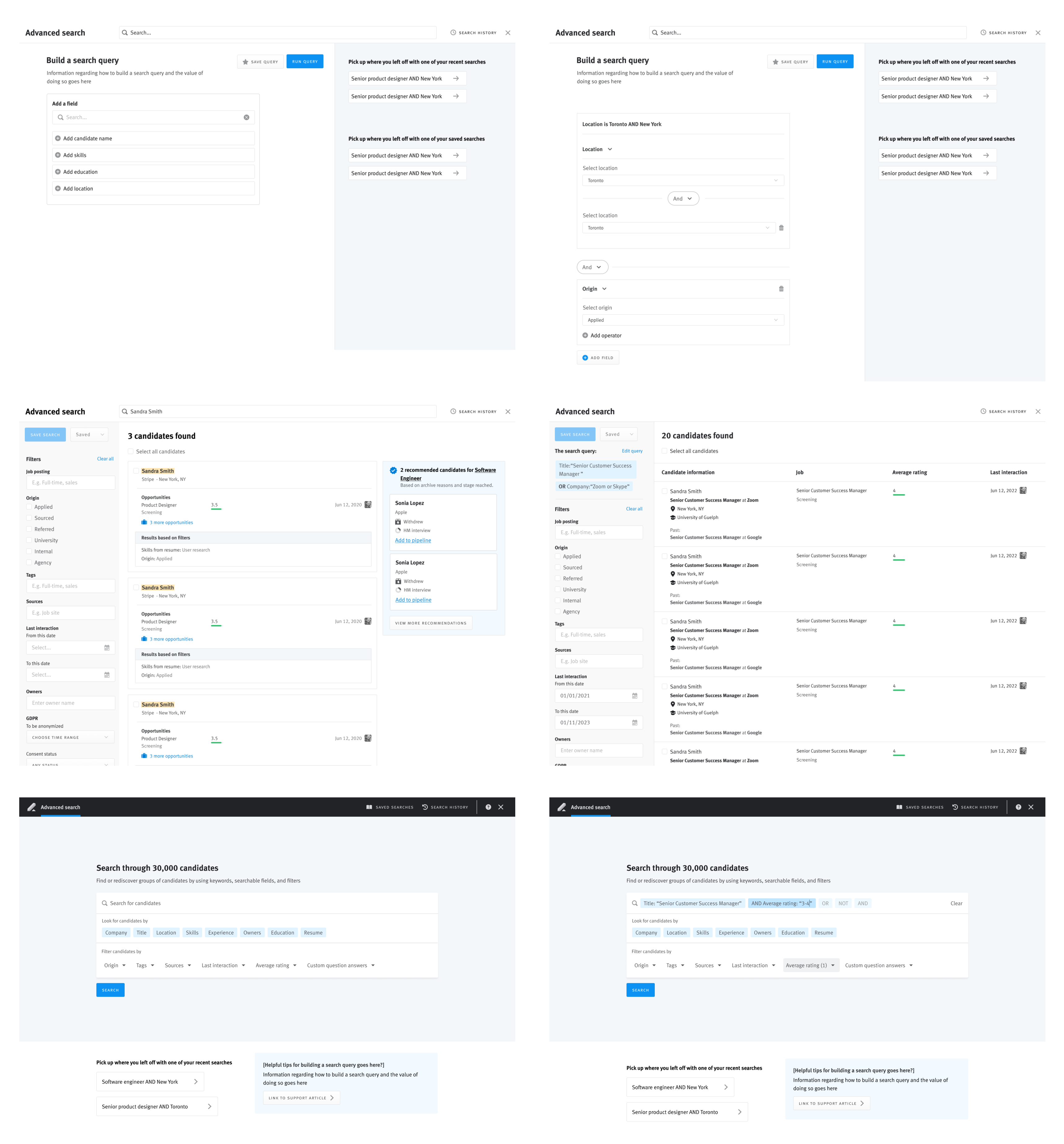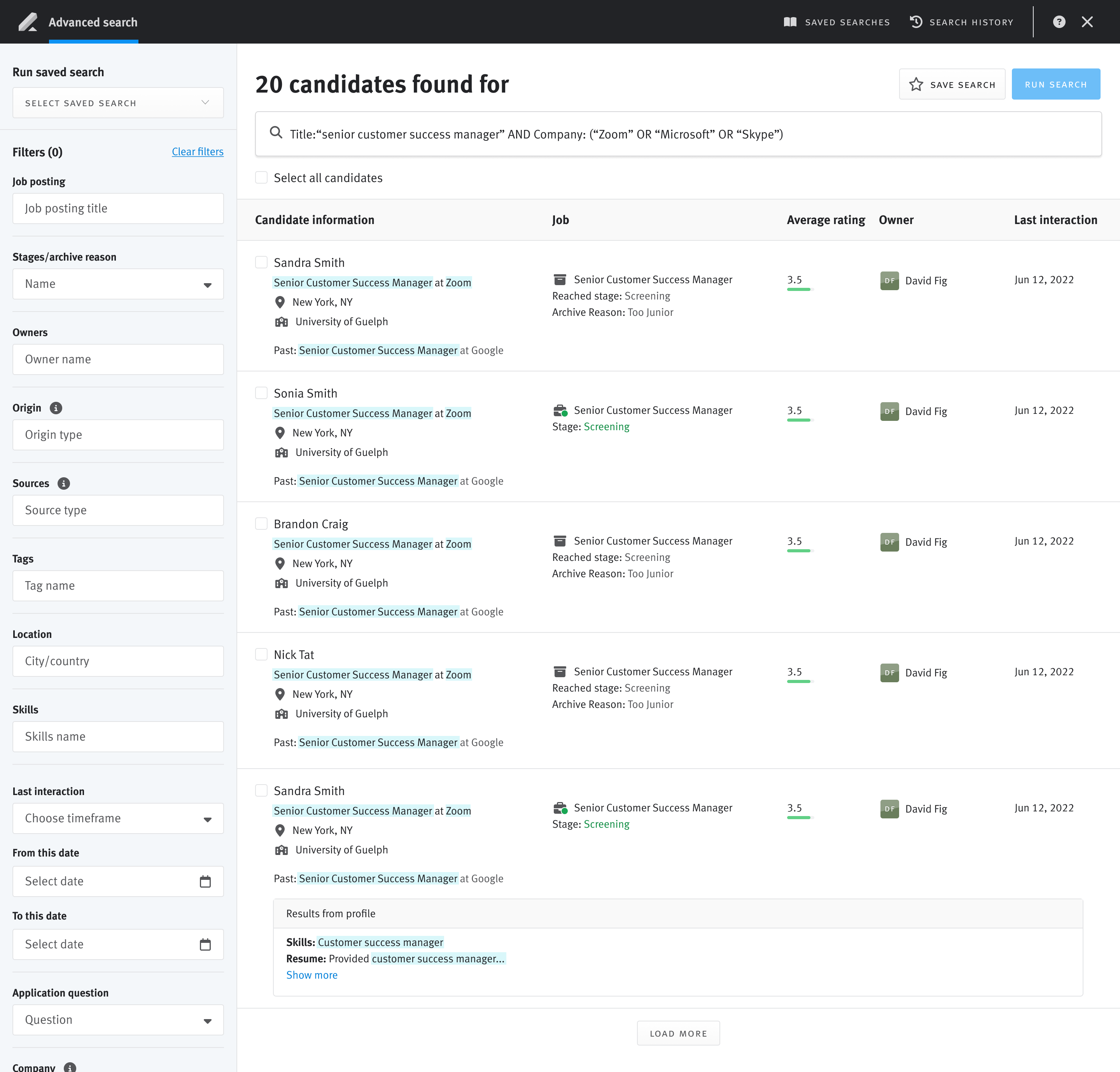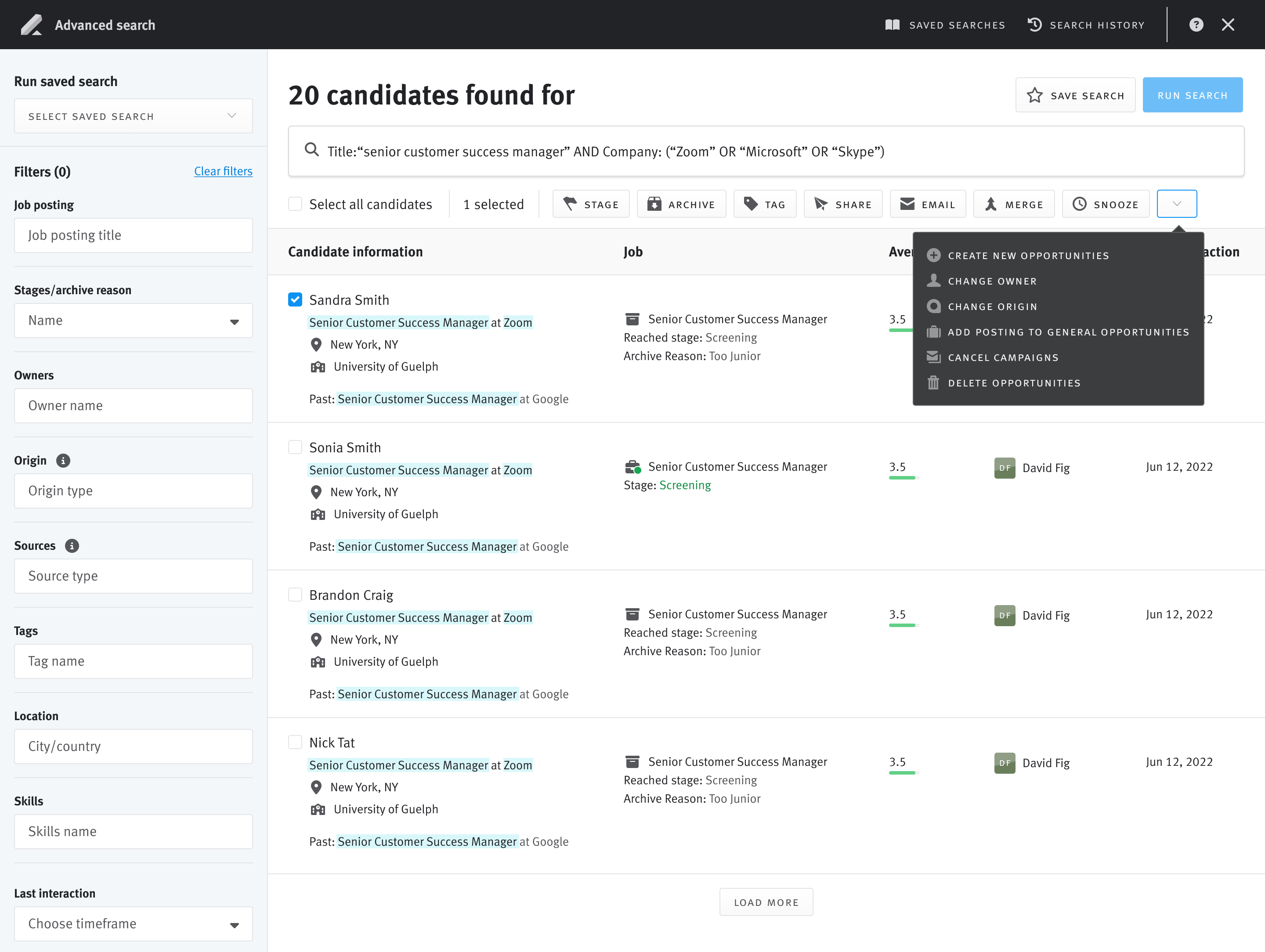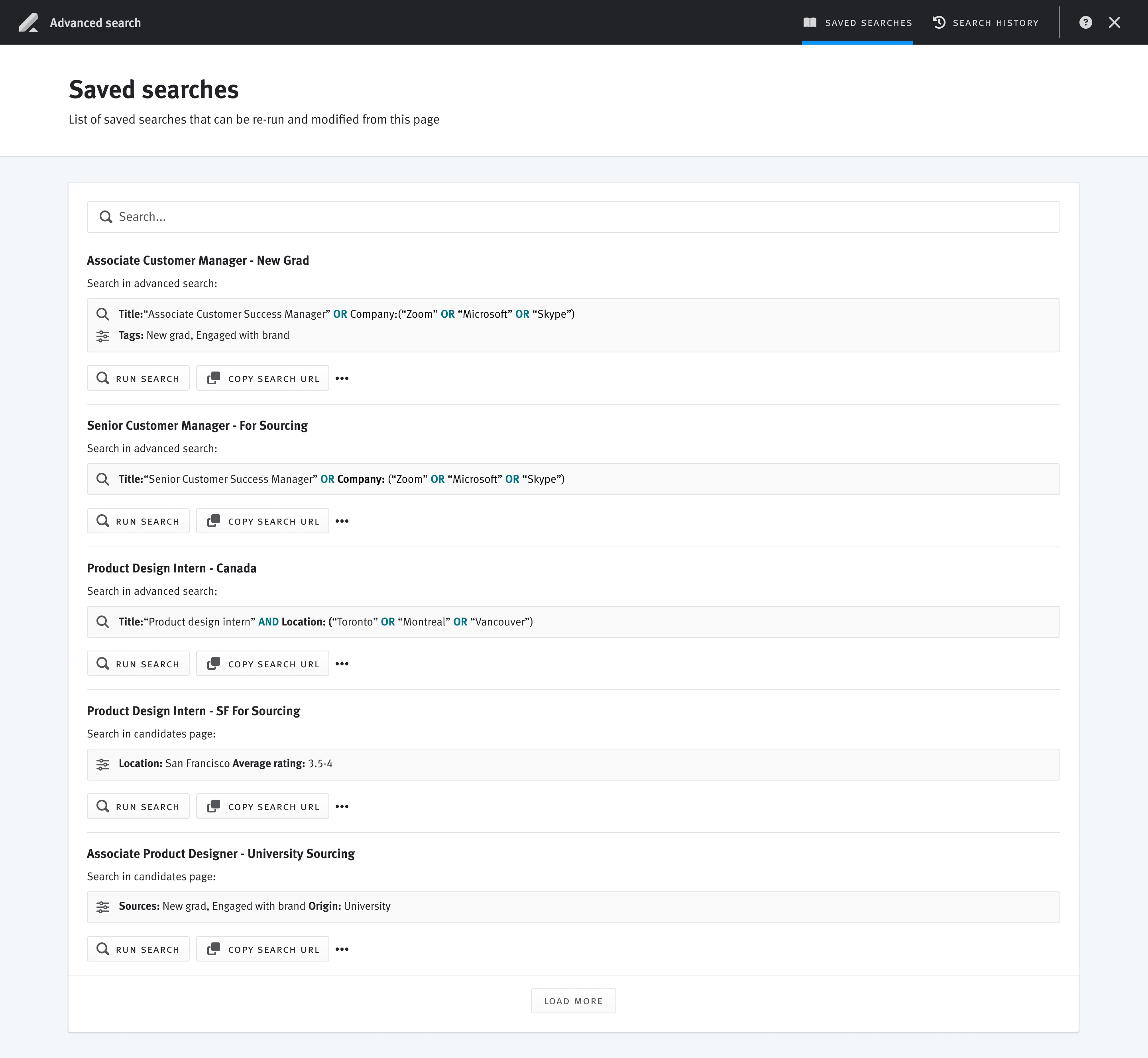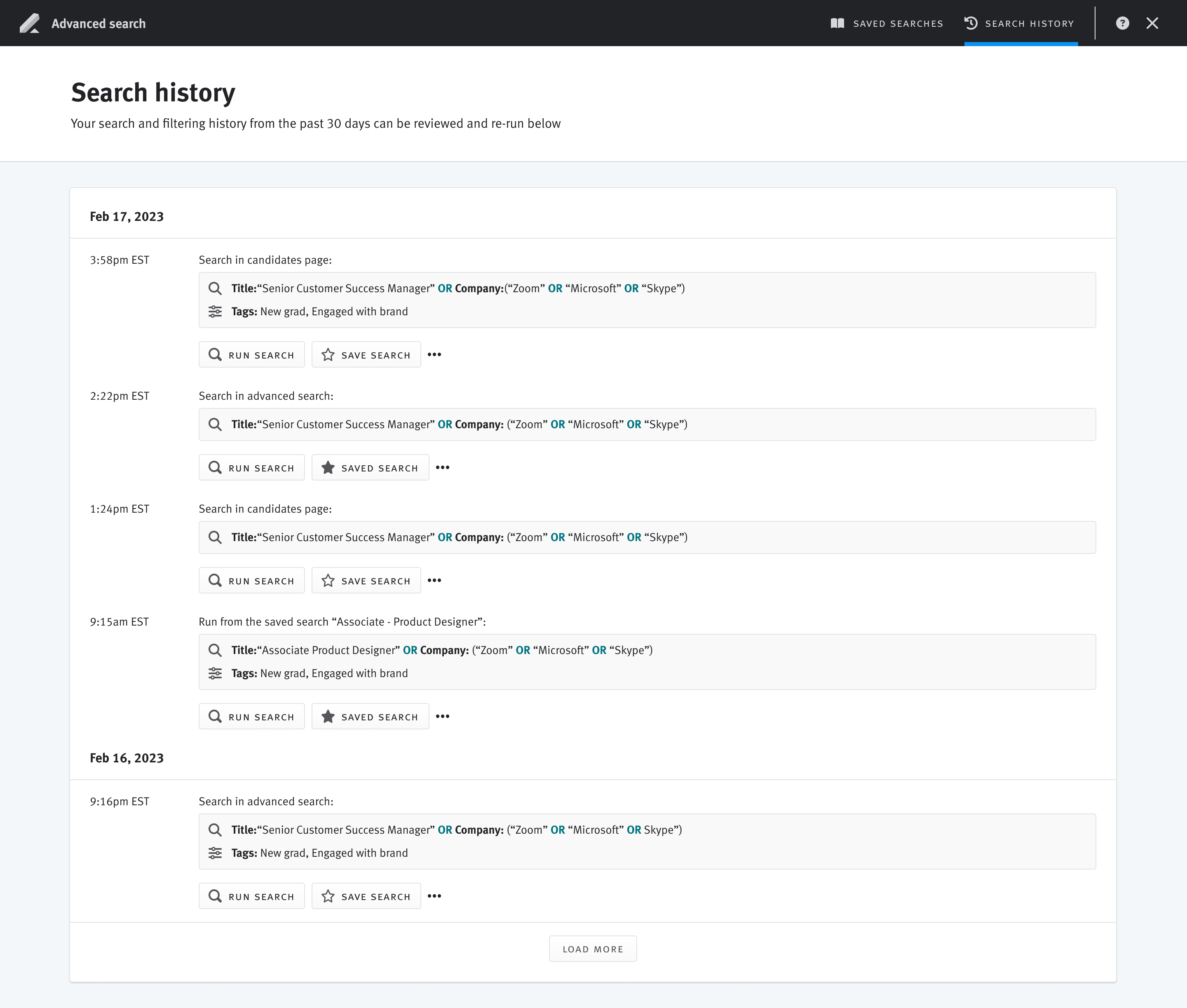Initial Design Explorations
For this project, my design co-lead would be responsible for designing the candidate search experience, while I would be responsible for the advanced search experience. To begin the designs, I started with mid-fidelity designs of how the advanced search query building experience could be. In the first round of explorations, I tried to emulate how a user would add their search terms into a full page experience, allowing users to progressively build the query by adding each field. From working on these explorations, it became apparent that the act of searching and "building a query" felt very disconnected in the designs.
Following more iterations and feedback sessions with my design co-lead, I worked towards a different direction. In the new direction, there would be a search bar that contains all the boolean search functionality and users would be able to add filters to the search query within a single experience.
From there, I was able to polish up the advanced search homepage and create the search results, saved searches and search history pages. To continue the iterative process, my design co-lead and I conducted usability tests with the new advanced search designs to gather feedback from our customers.